I have always been an avid to-do list user. There is so much satisfaction in listing out everything you have to get done and crossing them off once you complete a task. For me, it’s a physical way of seeing everything I have accomplished throughout a period of time. I was satisfied with my go-to to-do list, until I was introduced to the Kanban board tool…
A Kanban board serves as a physical or virtual representation of defined tasks and their status. With a traditional to-do list, what is tracked is just the task and you only “check off” the task once it is completed. A to-do list limits flexibility during the creative process, while a Kanban board promotes a fluid workflow process by taking into account every step of the creation process. It is important to mention that utilizing a Kanban board can promote productivity and improve collaboration when working in teams, something that is not achievable with a to-do list. So, let’s walk through how to get started with your first Kanban board! This can be followed if you are working independently or with a group.
The first step is to choose the way you want to kanban, this can be either physical or virtual. A physical kanban board can be a white board, a wall, a table, or even just a piece paper. While there are various ways you can display your kanban board one thing you do need is sticky notes, this allows you to move tasks throughout the creation process! In regard to virtual kanban boards, there are a plethora of free options available online but I have the most experience using Trello. I highly recommend utilizing a virtual board for team-based projects, this allows for access anywhere at anytime! Therefore team members can collaborate and share what tasks have moved through the workflow process at anytime, not just when you’re in the office together!
Next is to label your columns, which will represent the stages of workflow throughout the creation process. For example, for my Integrated Marketing Communication team’s kanban board columns were labeled “backlog”, “work in progress”, “pending”, and “done”.
The next step is to define the tasks and activities necessary to complete the project. With a physical kanban board you write each task/activity on a sticky note. On a virtual board you can add each task to the virtual cards offered through the platform of your choosing.
Once you and/or your team has defined all of the tasks of the project you can begin adding the cards to the board! At this stage your cards will be in the first stage of the workflow process, for my kanban board the cards would go in the “backlog” column. But, your first stage could be labeled something different, as long as it aligns with your workflow needs.
Then, once you have began working on tasks you can begin moving the tasks throughout the board. A benefit to using a virtual Kanban board is being able to see who is working on what by labeling the cards. This can also be achieved using a physical Kanban board by writing you name on sticky notes or even color coding the cards for specific team members. This eliminates the possibility of two people unknowingly working on the same task, which could limit productivity and cause conflict between members.
Here is an example of a virtual Kanban boards my team and I used throughout the process of creating Season 3 of the Marketing by the Minute Podcast
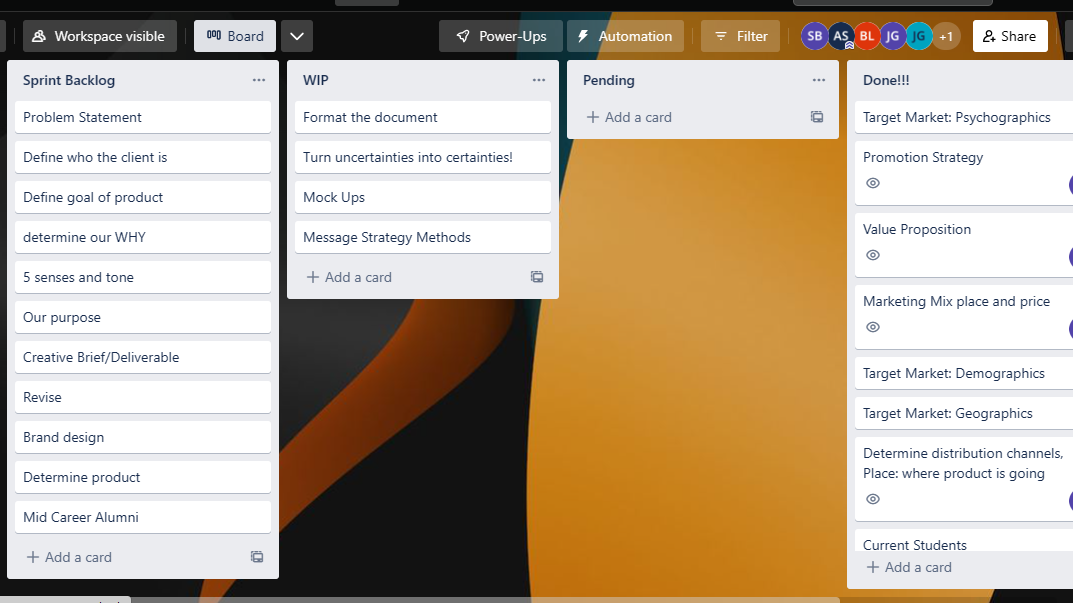
As cards move throughout the Kanban board it is important to assess and monitor the workflow of the project. Visually seeing the progress of tasks and team member’s contribution can provide valuable insight into how the workflow can be improved to be more effective.
Using a Kanban board works to stimulate flexibility and seamless collaboration among team members. Like a traditional to-do list, you are able to visualize tasks/activities as well as when they are completed. A Kanban allows you to visualize not only the tasks that need to be completed and when they are completed, but also how they are completed. Uncovering the “how” provides valuable information as to what is and isn’t working, giving teams the opportunity to revise activities and tasks before it’s too late. Make the transition from to-do lists to Kanban boards today to improve your workflow!

